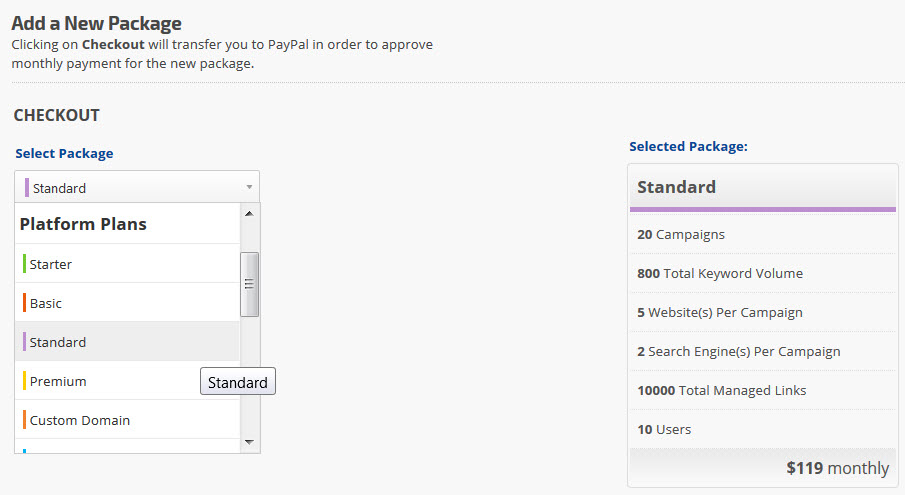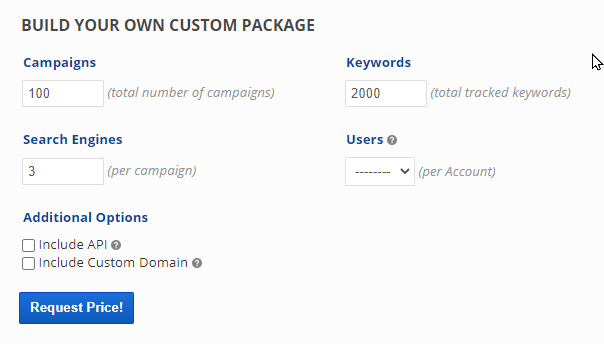When you're ready to upgrade your Rank Ranger subscription to increase keyword or campaign capacity, or enhance it with additional features, the upgrade path varies depending upon your payment method when you started your current package.
The first step is to choose the new package that best meets your needs.
Decide which package you want to upgrade to by accessing the
Add a New Package screen and viewing the options available in your account. If you have previously requested a quote, the custom package may already be waiting for you in the
Select Package field of this screen.
If you prefer to upgrade to a larger package that is not in the list of available packages, then please use the
Build Your Own Scalable Package form found on the top menu click on person icon
My Account > Add Package to request a price. When you respond with your approval of our price quote and request that we build your custom package, please let us know whether you want to cancel the old package or if you intend for this to be an additional package in your account.
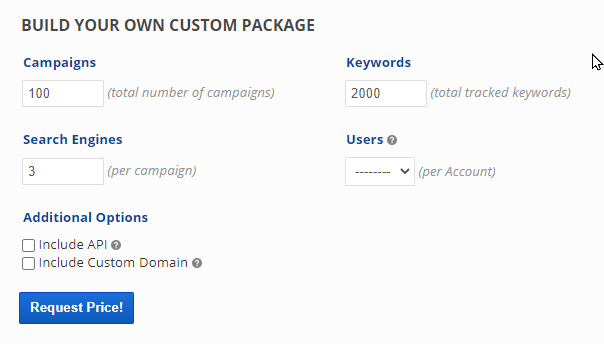
BlueSnap provides an upgrade path that requires the person whose credit card funds the subscription to provide us with written
authorization by email of acceptance of the new subscription price. If your Rank Ranger subscription is paid via BlueSnap and you wish to upgrade your package, please send authorization to
[email protected] indicating the new package that you want and your approval of the price increase.
BlueSnap will pro-rate any remaining credit available on the cancelled package and apply it to the new price. This type of upgrade changes the recurring subscription date to the date the change has been implemented. Following that, the full monthly amount will be collected on the new recurring subscription date 30 days later. For example, if you have a Standard $119 per month package that is due on the 5th of the month and wish to upgrade to the Pro $399 package on the 25th of the month, BlueSnap calculates approximately as follows:
- $119 / 30 (days) * 10 (days remaining in the subscription) = Credit of $39.67
- Upgrade to $399 on the 25th is charged at $359.33 ($399 - $39.67 credit = $359.33)
- $399 is charged on the 25th of the following month
We have stopped offering PayPal for new subscriptions due to the inconvenience involved in upgrading. For example, this has been the procedure for making any changes to a PayPal funded subscription:
PayPal does not allow us to change the subscription payment amount, so expanding capacity requires that you Add a New Package to your account (funds are usually collected the next day) and then:
- Transfer all of your campaigns from the old packages to the new package (this will take only a few minutes) following these How to Transfer Campaigns instructions.
- In the User Profile & Subscription > My Packages screen, locate the old package and click the Cancel button.
- Please contact [email protected] when you've completed this process and we'll make sure that the billing on the cancelled package is stopped. If the upgrade is completed 4 or more business days prior to the renewal date, and a pro-rated refund for the unused portion of the cancelled package would be $5 or more, then one can be issued, upon request (please allow up to 5 business days for completion).
|
If you are unable to use the Credit Card payment option, please contact us and depending upon the country your business is located in, we may be able to offer you a bank transfer option.